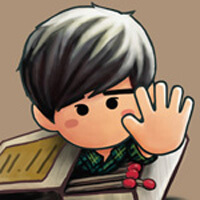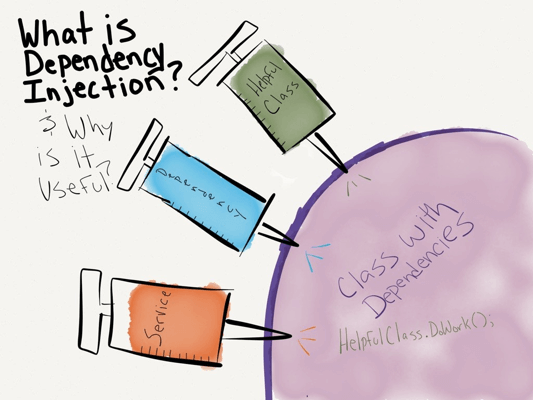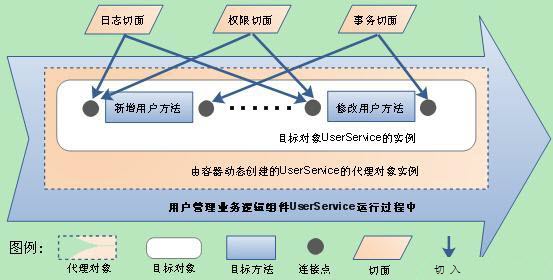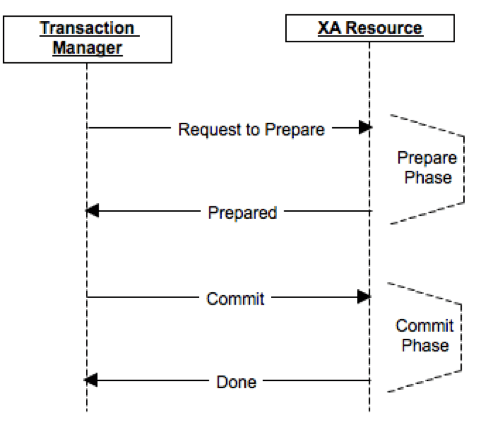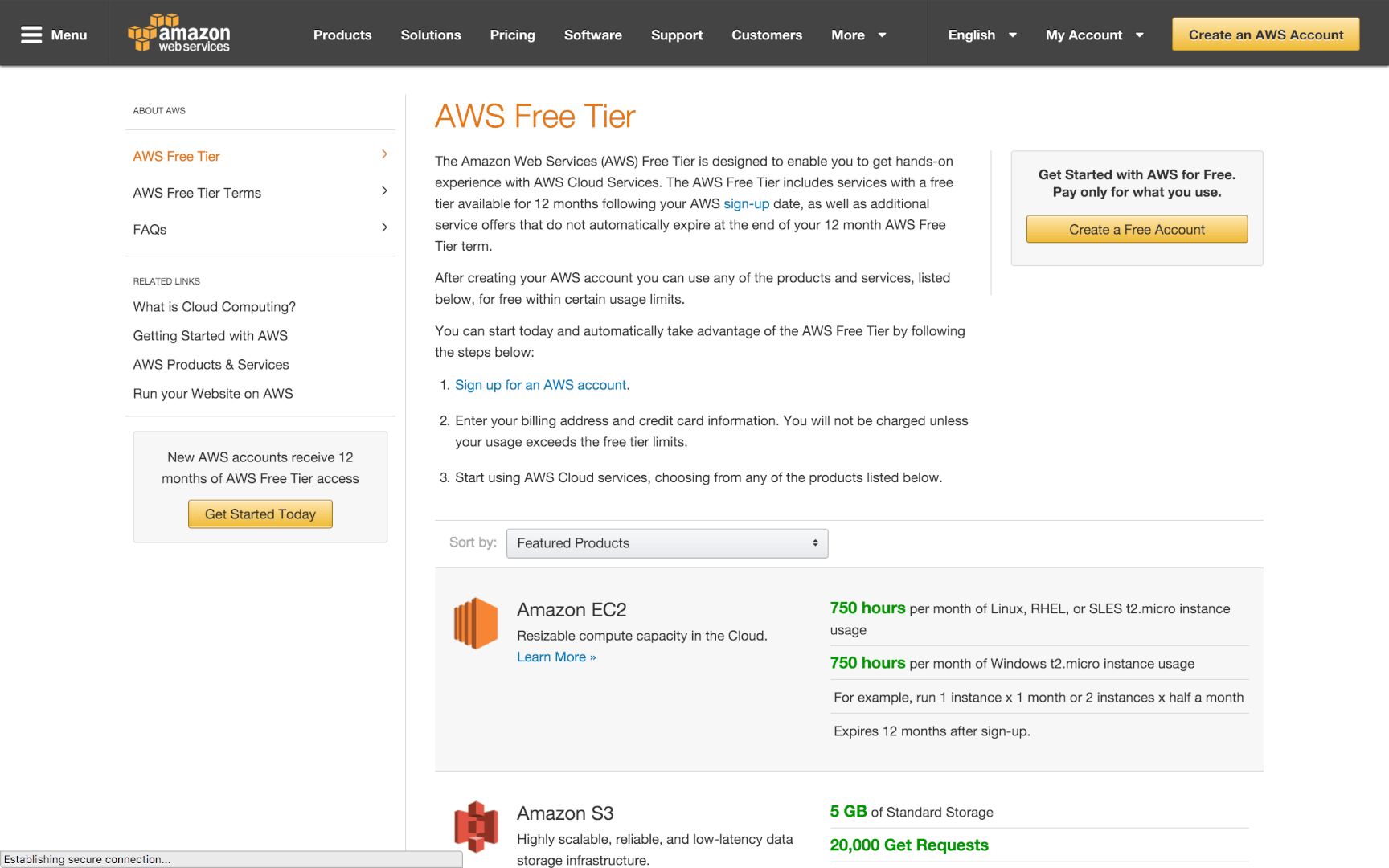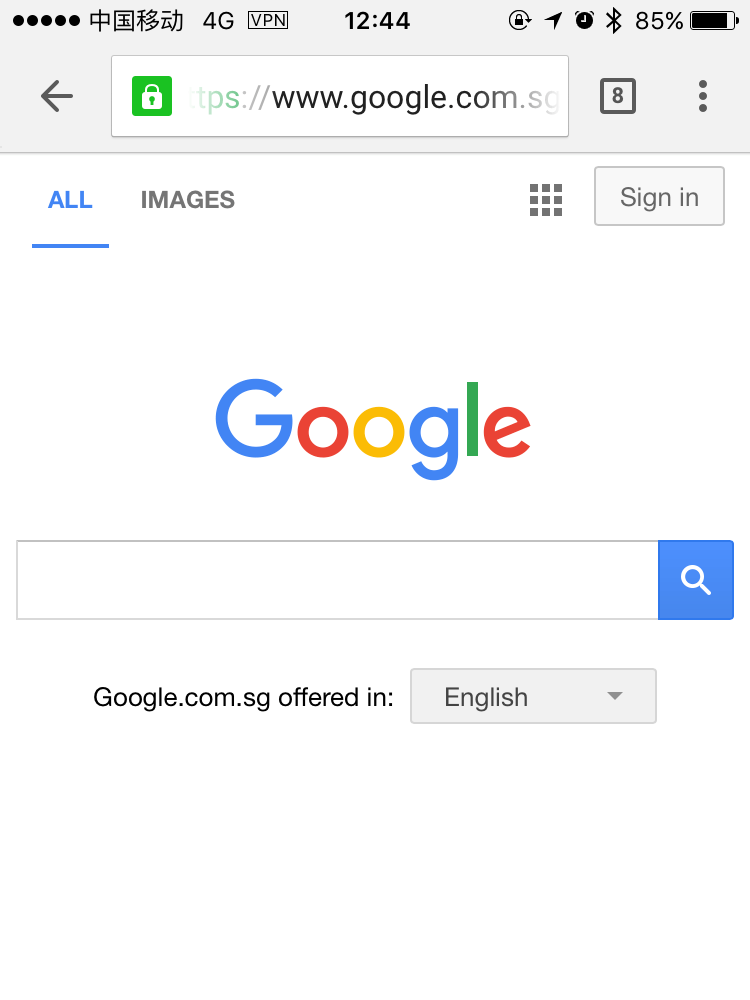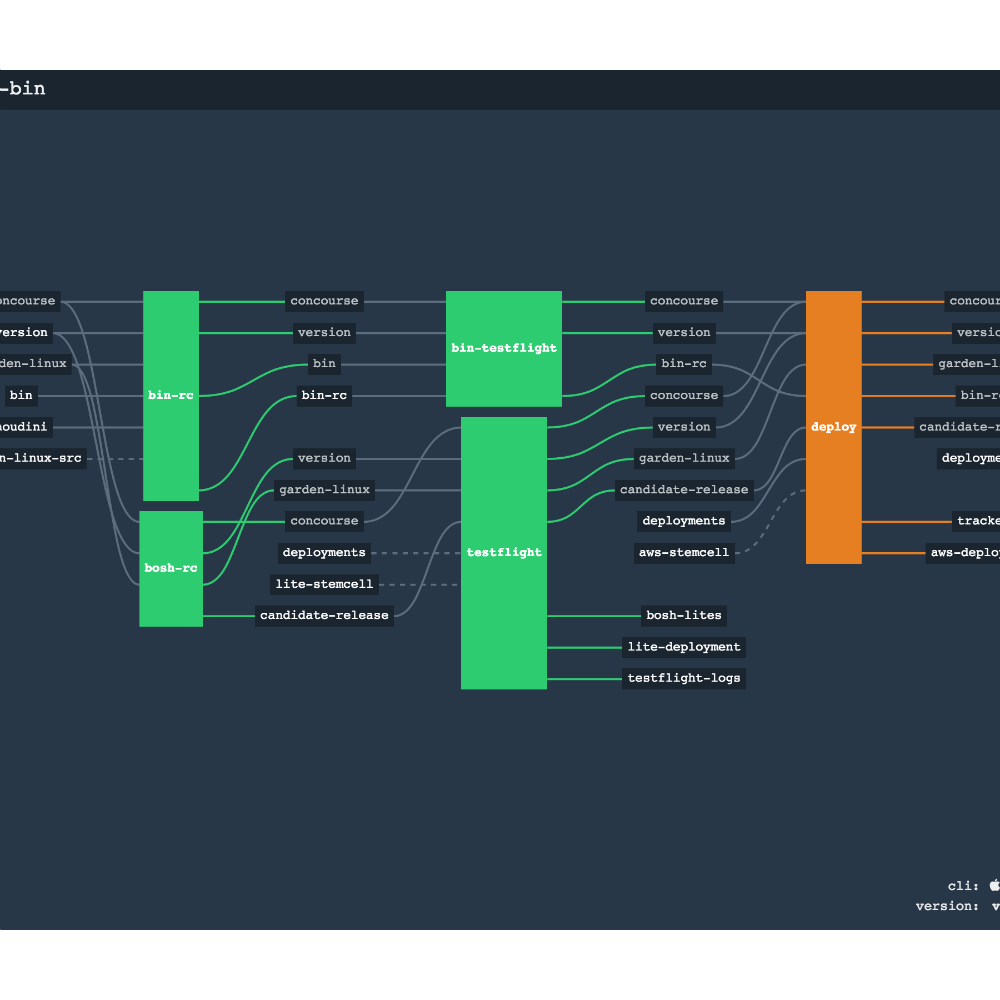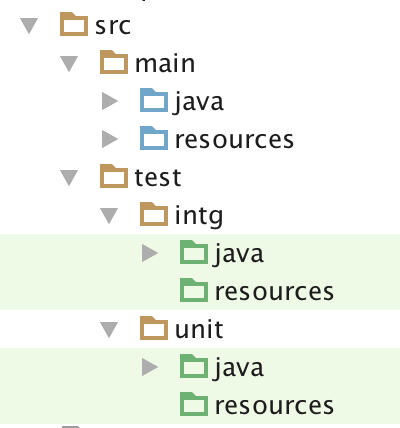JBoss Tips in Practice
JBoss是众多Java EE容器中的一个,它不但是Servlet容器,而且是EJB容器,弥补了Tomcat只是一个Servlet容器的缺憾。为了实现一些特定的功能, 需要针对JBoss的一些配置, 以下列出一些Tips供使用参考。
Tip1: IP/域名黑白名单
针对JBoss EAP5,为了实现Web容器级别的IP/域名黑白名单,需要到JBoss的server.xml文件中配置相应Valve规则并重启JBoss后生效。
在文件jboss-as/server/<instance_name>/deploy/jbossweb.sar/server.xml中的<Host></Host>内添加如下配置:
其中allow表明允许的IP地址正则表达式,deny表明拒绝的IP地址正则表达式,特别注意的是逗号(,)会被解析成或,因此IP Regex中一定不要包含逗号。
当然,除了可以设置服务器级别server-level,也可以设置应用层级别application-level,更多关于Web Server的配置可参见Configuring the Web Server。
另外补充一下Valve的相关解释:
Valves are similar to filters, they can intercept any incoming and outgoing request. Valves are managed by the Engine, they access incoming/outgoing requests before they are handled by the servlet and JSP processing logic. Logically they can also be applied on a virtual host or web application basis.
Valves can add the following functionality:
- Access logging
- Single sign-on for all Web applications
- Request filtering/blocking by IP address and or hostname
- Dumping of incoming/outgoing request headers for debugging purposes
Valves are nested components in the component model, they use the
XML element in the server.xml file, they can be placed in the , or containers. The Java programming interface org.apache.catalina.Valve is used and well documented.
想了解更多其他内容及详细解释请参见Advanced Tomcat Features。
Tip2: 自动清除work目录
针对JBoss EAP5:
The work directory:
- Directory where compiled JSP .java and .class files reside
- Also contains cached TLDs
- Very useful for debugging problems in JSPs
Java ServerPages (.jsp files) are automatically compiled into Java Servlets (.java file) and then into Java byte-code (.class files) by Tomcat (the embedded servlet engine running within JBoss AS).
JBoss中的work目录是工作目录,即把jsp转换为class文件的工作目录, 其工作原理是当浏览器访问某个jsp页面时,JBoss会在work目录里把这个jsp页面转换成.java文件,然后编译为.class文件,最后容器通过ClassLoader类把这个.class类装载入内存,进行响应客户端的工作。
通常情况下会定时检查容器内的jsp文件,读取每个文件的属性,当发现某个jsp文件发生改变时(文件的最后修改时间与上次检查时不相同),容器会重新转换、编译这个jsp文件, 但是检查是定时的不是实时的,因此jsp文件修改后需要几分钟的时间来等修改过的jsp生效。为了即刻生效,通常的做法是重启JBoss之前或在修改jsp页面后立即清除work目录里的文件。
一般情况下, 当停止JBoss服务时对work目录进行一次清理, 最简单快速的做法就是在JBoss相应的目录下配置自动清理选项:
修改文件jboss-as/server/<instance_name>/deployers/jbossweb.deployer/META-INF/war-deployers-jboss-beans.xml中的:
为