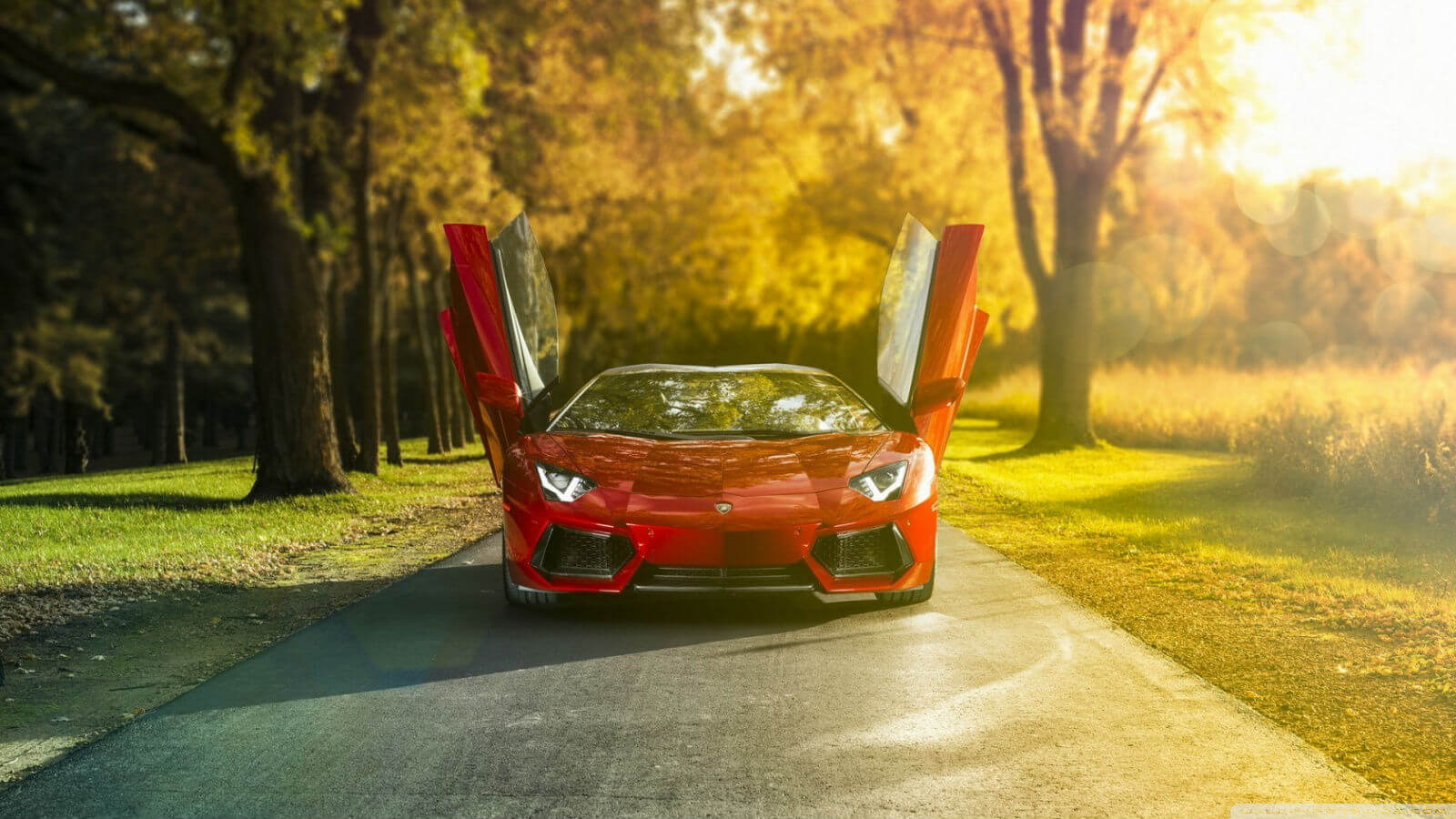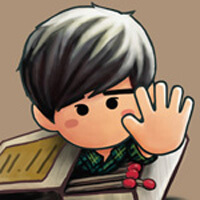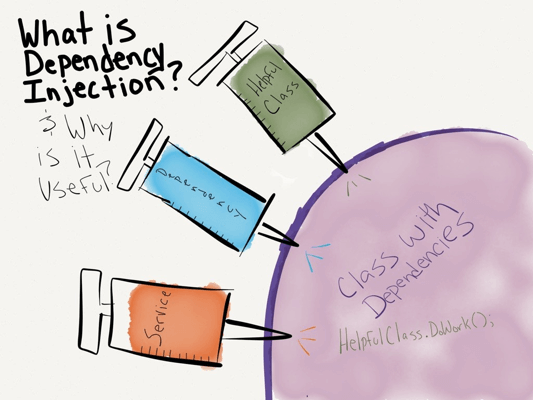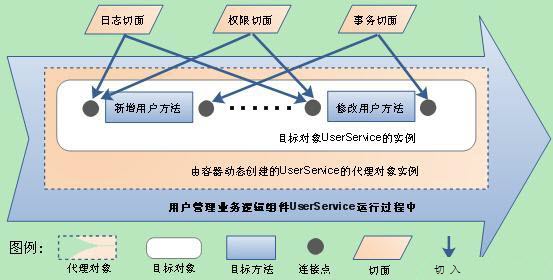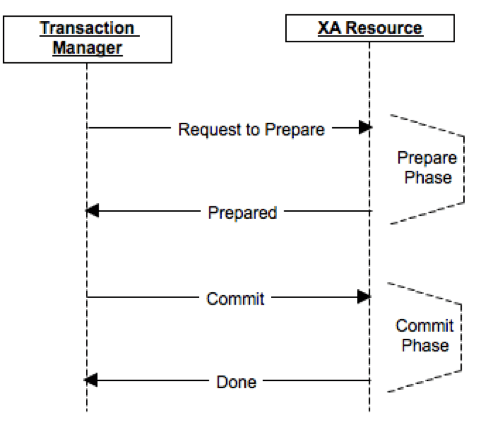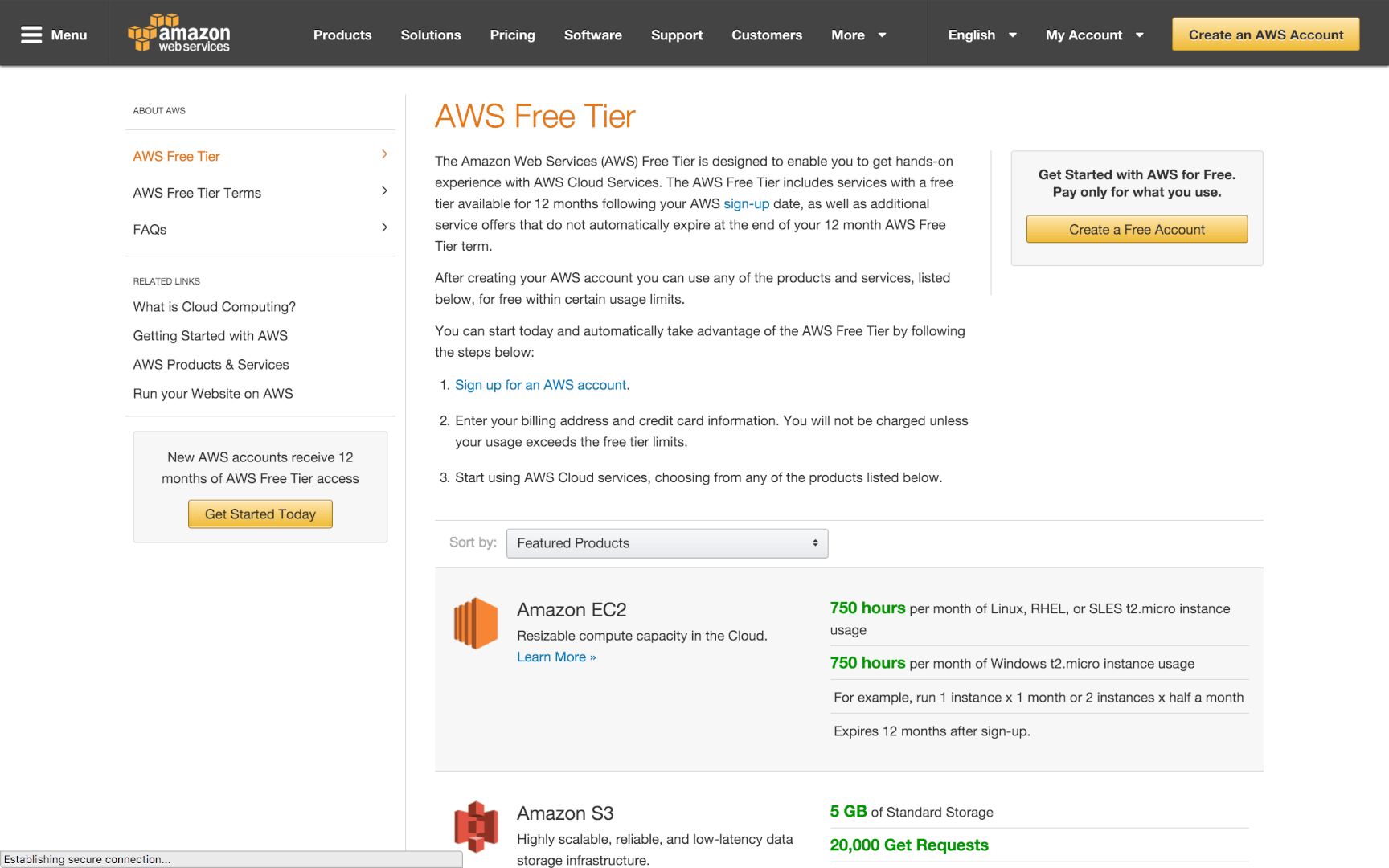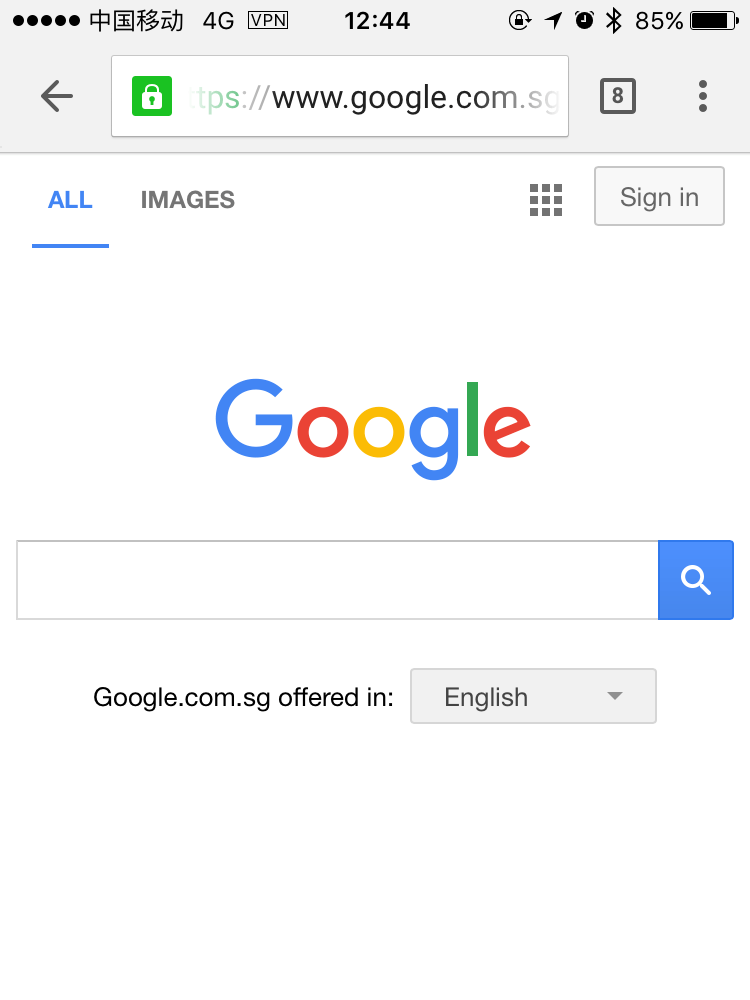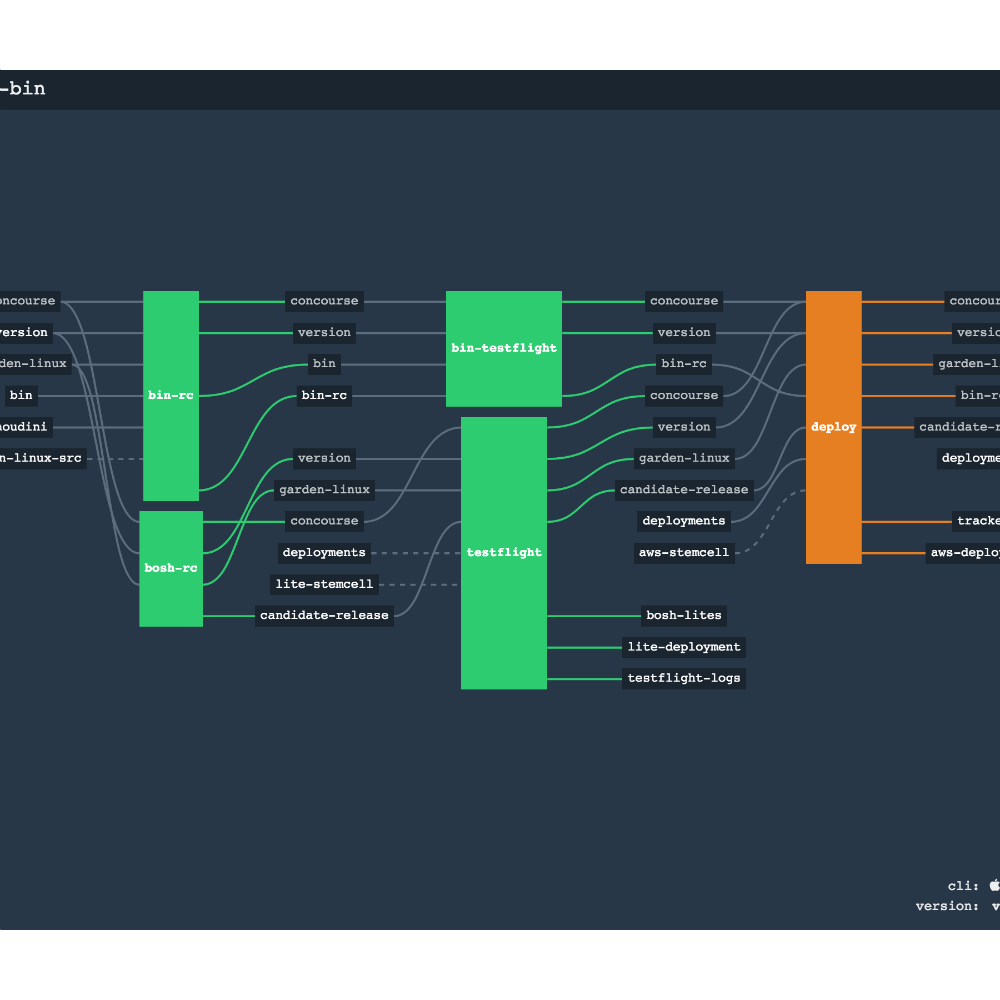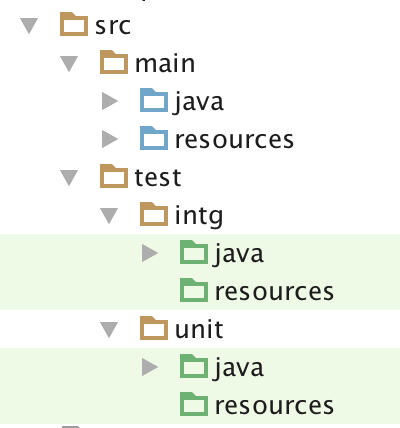通常,如果需要写一些针对数据库临时执行特定操作的脚本时,Groovy是一个不错的选择,如果数据量比较大的情况下需要用到Batch方式,接下来就我们就使用Groovy SQL快速实现一个简单的数据库批量操作Demo,如对已有User的姓名进行修饰更新。
Preparation
准备阶段主要Import依赖,以及配置数据库各项属性并创建连接:
1 2 3 4 5 6 7 8 9 10
| import groovy.sql.Sql import org.springframework.test.context.jdbc.Sql # Also can set to project.ext.sql def sql = Sql.newInstance('url', 'user', 'pwd', 'driver') # Set the variables ext { batchSize = 100 customizeFile = file 'file.txt' }
|
Statement
创建语句并执行,比如写一个查询和更新:
1 2 3 4 5 6 7 8 9 10 11 12
| def getUsers() { println 'Start to find users...' sql.rows """ SELECT USER_ID AS userId, USER_NAME AS userName FROM TB_USER WITH UR """ } String getUpdateStatement() { """ UPDATE TB_USER SET USER_NAME=? WHERE USER_ID=? """ }
|
Extration可以从查询结果中提取值并重新赋值给新对象,同时写入记录到文件中,建议采用withWriter高效写文件的方式:
1 2 3 4 5 6 7 8 9 10 11
| List extractUserIds(users) { println 'Start to extract users...' def userIds = [:] customizeFile.withWriter { writer -> users.each { userIds.put(it.userId, it.userNames) writer.println it.userId } } userIds }
|
Transaction & Batch
对于指执行,建议采用先准备好Sql脚本并加入到Batch中的方式,这样可以按批发送给数据库执行,提升效率,同时在最外层加上事务管理:
1 2 3 4 5 6 7 8 9
| def processBatchUpdate(userIds) { println "Start to batch(size: $batchSize) update..." sql.withTransaction { sql.withBatch(batchSize, updateStatement) { statement -> userIds.each { statement.addBatch decorate(it.userName), it.userId } } } println "${userIds.size()} users updated" }
|
Default Task
默认会被执行的任务,通常是入口,并且执行完毕可应关闭数据库Session:
1 2 3 4 5 6 7 8 9 10 11
| defaultTasks = ['defaultMain'] # Generally dependsOn: initialiseDriver task defaultMain() { onlyIf { !customizeFile.exitsts() } doLast { def userIds = extractUserIds(users) processBatchUpdate userIds sql.close() } }
|
更多关于Groovy SQL的用法可以参考官网资料Groovy Class Sql。
References